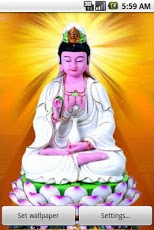Avalokiteshvara 1.0
Free Version
Publisher Description
Avalokiteśvara is a bodhisattva who embodies the compassion of all Buddhas. Portrayed in different cultures as either male or female, Avalokiteśvara is one of the more widely revered bodhisattvas in mainstream Mahayana Buddhism, as well as unofficially in Theravada Buddhism.The original name for this bodhisattva was Avalokitasvara. The Chinese name for Avalokiteśvara is GuÄÂnshìyÄ«n Púsà(觀世音è©薩), which is a translation of the earlier name "Avalokitasvara Bodhisattva." This bodhisattva is variably depicted as male or female, and may also be referred to simply as GuÄÂnyÄ«n.In Sanskrit, Avalokitesvara is also referred to as PadmapÄÂni ("Holder of the Lotus") or Lokeśvara ("Lord of the World"). In Tibetan, Avalokiteśvara is known as Chenrezig, à ½¦à ¾¤à ¾±à ½“à ¼‹à ½¢à ½¦à ¼‹à ½‚à ½Ÿà ½²à ½‚à ½¦à ¼‹ (Wylie: spyan ras gzigs) and is said to be incarnated as the Dalai Lama,[1] the Karmapa[2][3] and other high lamas.
About Avalokiteshvara
Avalokiteshvara is a free app for Android published in the Other list of apps, part of Development.
The company that develops Avalokiteshvara is Galaxy King 1258. The latest version released by its developer is 1.0. This app was rated by 1 users of our site and has an average rating of 5.0.
To install Avalokiteshvara on your Android device, just click the green Continue To App button above to start the installation process. The app is listed on our website since 2013-06-12 and was downloaded 20 times. We have already checked if the download link is safe, however for your own protection we recommend that you scan the downloaded app with your antivirus. Your antivirus may detect the Avalokiteshvara as malware as malware if the download link to com.ling.TianAvalokiteshvara is broken.
How to install Avalokiteshvara on your Android device:
- Click on the Continue To App button on our website. This will redirect you to Google Play.
- Once the Avalokiteshvara is shown in the Google Play listing of your Android device, you can start its download and installation. Tap on the Install button located below the search bar and to the right of the app icon.
- A pop-up window with the permissions required by Avalokiteshvara will be shown. Click on Accept to continue the process.
- Avalokiteshvara will be downloaded onto your device, displaying a progress. Once the download completes, the installation will start and you'll get a notification after the installation is finished.